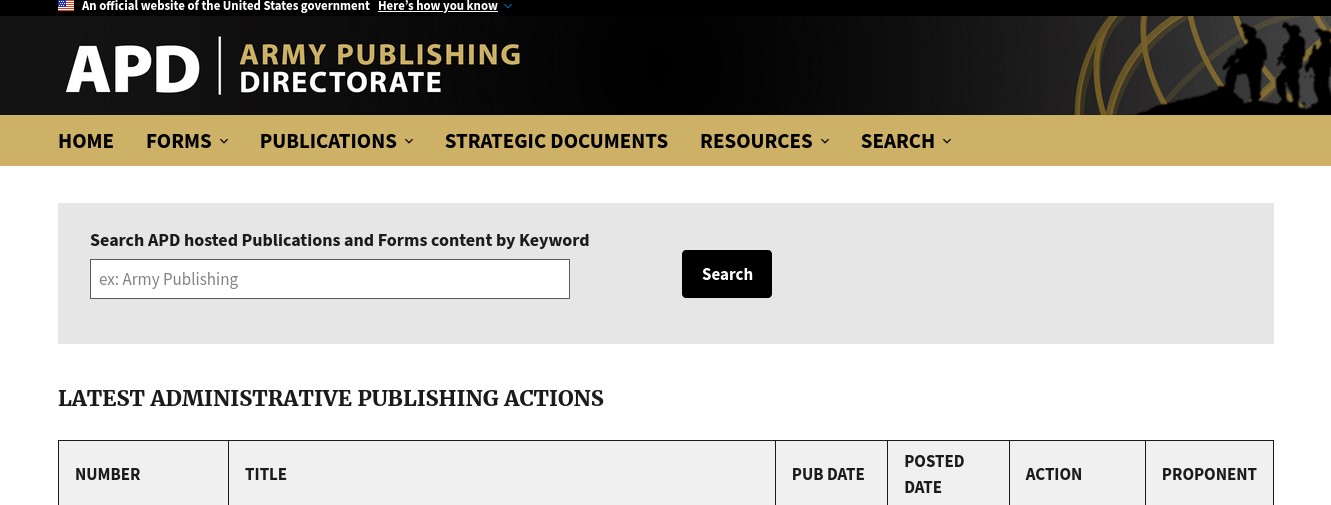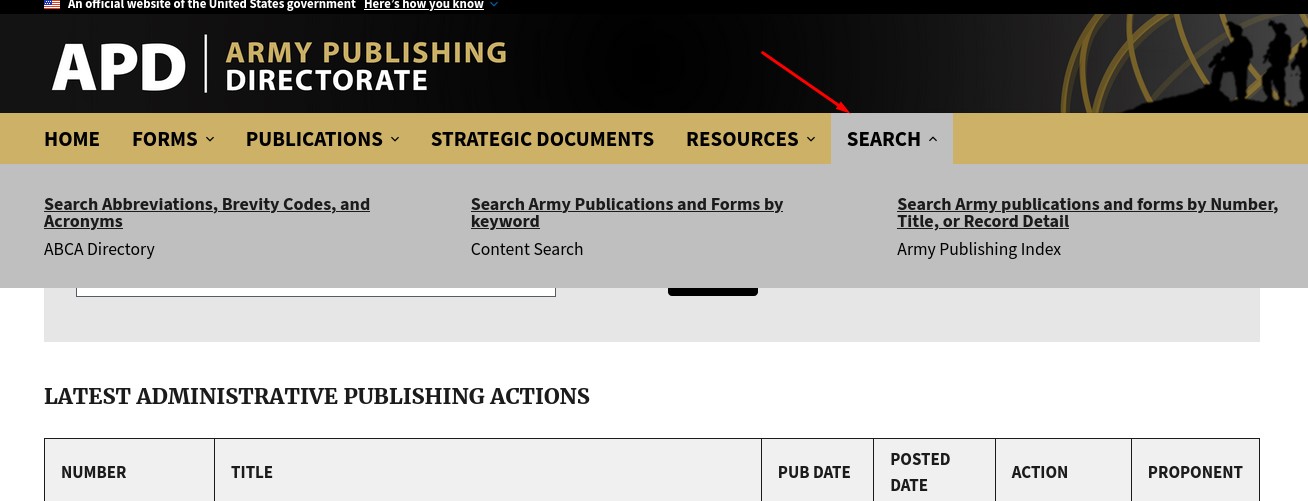There are two ways to find the category of the published documents on the APD website. Here are some explanations:
Find The Category of Document Publishing on the APD Homepage
Here are some instructions to find the document of publishing that you’re looking for:
- Go to the website https://armypubs.army.mil/
- On the above menu, you can select the kind of published document. Whether forms, publications, strategic documents, and resources. It depends on what document you need.
- Or you can type the title of the document that you’re looking for. It is valid if you know exactly the name of the document.
Find The Category of Published Document on Menu “Search”
The other way to search your document is to use the Menu “Search.” Here are some instructions:
- Go to the website of APD: armypubs.army.mill
- Then select the Menu “Search” on the above menu of the Homepage. The page will be:
- There are three choices that you can choose for your needs.
- Firstly, you can search abbreviations, Acronyms, and Brevity Codes.
- Secondly, you can search publications and forms by keyword.
- Thirdly, you can search army publications and forms by number, title, or record detail.